networkx学习笔记
networkX
创建一个图
首先创建一个没有节点没有边的空图
1 | |
根据图的定义,一个图包含一个节点集合和一个边集合。在NetworkX中,节点可以是任何哈希对象,比如一个字符串,一幅图像,一个XML对象,甚至是另一个图或者任意定制的节点对象。
注:Python中的None对象不能作为节点的类型。
节点
图可以以多种形式扩张。NetworkX包括许多图生成函数和工具,用于读取和写入多种格式的图。
作为简单开始,可以每次添加一个节点:
1 | |
或者从可迭代容器(如列表)中添加多个节点:
1 | |
你也可以同时添加包含节点属性的节点:
1 | |
一个图中的节点可以合并到另一个图中:
1 | |
现在图G中包含了原来图H中的节点。你也可以将整个图H作为图G中的一个节点
1 | |
现在图G将图H整体作为一个节点。这种灵活性非常强大,因为它允许图形组成图形、文件组成图形、函数组成图形等等。值得考虑的是如何构造应用程序,使节点成为有用的实体。当然,如果您愿意,您总是可以在中使用唯一标识符,并使用单独的字典根据标识符对节点信息进行键控。
边
图也可以以加边的方式增长:
1 | |
通过边的列表增长:
1 | |
或者通过添加任何边的ebunch
ebunch是边的元组的任何可迭代容器。边的元组可以是2元组节点,也可以是3元组,在第2个节点后面加上边的属性字典,例如(2,3,{'weight':3.1415})。
1 | |
添加现有节点或边时没有任何冲突。例如,删除所有节点和边后,
1 | |
在添加新的节点/边时,NetworkX悄悄地忽略任何已经存在的。
1 | |
此时,图由 8 个节点和 3 条边组成,如下所示
1 | |
注:邻接报告的顺序(例如,
G.adj,G.successors,G.predecessors)是 边缘添加。但是,G.edge 的顺序是邻接的顺序 其中包括节点的顺序和每个节点 节点的邻接关系。请参阅以下示例:
1 | |
检查图的元素
我们可以检查节点和边。四个基本图属性有助于报告:G.nodes、G.edges、G.adj和G.degree 。这些图中节点、边、相邻(邻接)和节点的度的集合视图。它们为图形结构提供了一个不断更新的只读视图。它们也是类似于dict,因为您可以查找节点和边数据属性通过使用方法.items()、.data()迭代数据属性。 如果您需要一个特定的容器类型而不是视图,可以指定一个。 这里我们使用列表,尽管集合、字典、元组和其他容器在其他情况下可能会更好。G.nodes G.edges G.adj G.degree .items() .data()
1 | |
从图形中删除元素
可以采用与添加类似的方式从图形中删除节点和边。 使用方法 Graph.remove_node()、Graph.remove_nodes_from()、Graph.remove_edge() 和 Graph.remove_edges_from()例如
1 | |
使用图形构造函数
图形对象不只是用增量方式构建 - 指定图形结构的数据可以直接传递给各种图形类构造函数。 通过实例化其中一个图创建图结构时,您 可以指定多种格式的数据。
1 | |
用作节点和边的内容
您可能会注意到节点和边未指定为 NetworkX 对象。这使您可以自由地使用有意义的项作为节点和边。最常见的选择是数字或字符串,但节点可以是任何可哈希对象(除了None),并且可以使用的G.add_edge(n1, n2, object=x) 将边与任何对象x关联。
例如,可以是来自RCSB蛋白质 数据库的蛋白质对象,而x可以参考详细说明的出版物的XML记录,详细说明了它们相互作用的实验观察结果。
我们发现这种力量非常有用, 除非熟悉 Python,否则被滥用可能会导致令人惊讶的行为。 如有疑问,请考虑使用 convert_node_labels_to_integers() 获取带有整数标签的更传统的图。
访问边和邻接点
除了视图 Graph.edge 和 Graph.adj 之外, 可以使用下标表示法访问边和相邻点。
1 | |
您可以使用下标表示法获取/设置边的属性 如果边缘已存在。
1 | |
使用G.adjacency()或G.adj.items()实现对所有(节点、邻接)对的快速检查。 请注意,对于无向图,邻接迭代会看到每条边两次。
1 | |
通过 edge 属性可以方便地访问所有边。
1 | |
向图形、节点和边添加属性
如权重、标签、颜色或任何你喜欢的 Python 对象, 可以附加到图形、节点或边上。
每个图、节点和边都可以在关联的属性字典中保存键值对(键必须是可哈希的)。默认情况下,这些是空的, 但可以使用add_edge 、add_node或直接添加G.graph、G.nodes、G.edges的属性字典来添加或更改属性。
图属性
创建新图时分配图属性
1 | |
或者您可以稍后修改属性
1 | |
节点属性
使用add_node()、add_nodes_from()或G.nodes添加节点属性
1 | |
请注意,将节点添加到
G.nodes不会将其添加到图形中,G.add_node()用于添加新节点。边也是如此。
边属性
使用add_edge() 、add_edges_from()或下标表示法添加或更改边属性。
1 | |
特殊属性weight应为数字,因为它被需要加权边的算法使用。
有向图
DiGraph 类提供了特定于有向边的其他方法和属性,例如DiGraph.out_edges、DiGraph.in_degree、DiGraph.predecessors、DiGraph.successors等。为了使算法能够轻松地处理这两个类,有向版本的neighbors等同于successors,而degree是 in_degree和out_degree,尽管有时可能会感到不一致。
1 | |
有些算法仅适用于有向图,而另一些算法对有向图没有很好的定义 。将有向图和无向图混在一起是危险的。如果你想将有向图作为无向图的某些测量,您可能应该使用Graph.to_undirected()将有向图作为无向图,或者使用
1 | |
获得无向图。
多图
NetworkX 提供了允许任意一对节点之间存在多条边的图类。 MultiGraph 和 MultiDiGraph 类允许您添加相同的边两次,可能使用不同的边数据。 这对于某些应用程序来说可能很强大,但许多算法在此类图上没有很好地定义。 在结果定义明确的地方,例如 MultiGraph.degree() 我们提供了函数。 否则,您应该以使测量明确定义的方式转换为标准图表。
1 | |
图生成器和图操作
除了逐节点或逐边构造图之外,它们还可以通过以下方式生成
1. 应用经典的图操作,例如:
| 方法 | 介绍 |
|---|---|
| subgraph(G, nbunch) | Returns the subgraph induced on nodes in nbunch. |
| union(G, H[, rename, name]) | Return the union of graphs G and H. |
| disjoint_union(G, H) | Return the disjoint union of graphs G and H. |
| cartesian_product(G, H) | Returns the Cartesian product of G and H. |
| compose(G, H) | Returns a new graph of G composed with H. |
| complement(G) | Returns the graph complement of G. |
| create_empty_copy(G[, with_data]) | Returns a copy of the graph G with all of the edges removed. |
| to_undirected(graph) | Returns an undirected view of the graph graph. |
| to_directed(graph) | Returns a directed view of the graph graph. |
2. 对经典小图进行调用
| 方法 | 介绍 |
|---|---|
| petersen_graph([create_using]) | Returns the Petersen graph. |
| tutte_graph([create_using]) | Returns the Tutte graph. |
| sedgewick_maze_graph([create_using]) | Return a small maze with a cycle. |
| tetrahedral_graph([create_using]) | Returns the 3-regular Platonic Tetrahedral graph. |
3. 为经典图使用(constructive)生成器
| 方法 | 介绍 |
|---|---|
| complete_graph(n[, create_using]) | Return the complete graph K_n with n nodes. |
| complete_bipartite_graph(n1, n2[, create_using]) | Returns the complete bipartite graph K_{n_1,n_2}. |
| barbell_graph(m1, m2[, create_using]) | Returns the Barbell Graph: two complete graphs connected by a path. |
| lollipop_graph(m, n[, create_using]) | Returns the Lollipop Graph; K_m connected to P_n. |
像这样
1 | |
4. 使用随机图生成器,
| 方法 | 介绍 |
|---|---|
| erdos_renyi_graph(n, p[, seed, directed]) | Returns a Gn,p random graph, also known as an Erdős-Rényi graph or a binomial graph. |
| watts_strogatz_graph(n, k, p[, seed]) | Returns a Watts–Strogatz small-world graph. |
| barabasi_albert_graph(n, m[, seed, …]) | Returns a random graph using Barabási–Albert preferential attachment |
| random_lobster(n, p1, p2[, seed]) | Returns a random lobster graph. |
像这样
1 | |
5. 使用常用图形格式读取存储在文件中的图形
NetworkX 支持许多流行的格式,例如边缘列表、邻接列表、GML、GraphML、pickle、LEDA 等。
1 | |
有关图形格式的详细信息,请参阅读和写图形;有关图形生成器函数,请参阅图形生成器
分析图
可以使用各种图论函数来分析图G 的结构,例如:
1 | |
一些具有大输出的函数迭代 (node, value) 2 元组。 如果您愿意,这些很容易存储在 dict 结构中。
1 | |
有关支持的图形算法的详细信息,请参阅算法。
绘制图
NetworkX 主要不是一个图形绘图包,而是包含使用 Matplotlib 的基本绘图以及使用开源 Graphviz 软件包的接口。 这些是 networkx.drawing 模块的一部分,如果可能,将被导入。
首先导入 Matplotlib 的绘图接口(pylab 也可以)
1 | |
要测试 nx_pylab 是否成功导入,请使用以下方法之一绘制图G
1 | |

交互式操作时上述图像会自动展示。 请注意如果您没有在交互模式下使用 matplotlib,您可能需要下面命令展示图形
1 | |
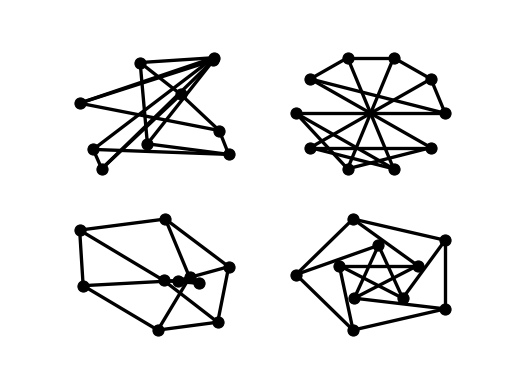
您可以通过 draw_networkx() 找到其他选项,并通过布局模块找到布局。 您可以通过 draw_shell() 使用多个 shell。
1 | |

要将图形保存到文件中,请使用,例如
1 | |
此函数写入本地目录中的文件 path.png。 如果 Graphviz 和 PyGraphviz 或 pydot 在您的系统上可用,您还可以使用 networkx.drawing.nx_agraph.graphviz_layout 或 networkx.drawing.nx_pydot.graphviz_layout 来获取节点位置,或者以点格式编写图形以进行进一步处理。